Sharing Your Certifications on Linkedin
Celebrate your achievement as a holder or candidate of an EFFAS Certification, whether you’re a EFFAS Certified ESG Analyst® (CESGA), Certified European Financial Analyst (CEFA), Certified ESG Essentials®, Certified Digital Assets & MiCA® holder or currently a candidate in any of these esteemed programs. All EFFAS programmes adhere to globally recognized high standards, safeguarding the prestige of certifications that earn respect in the financial industry; display your credentials with pride while following key guidelines.
Highlight Your Career with Your Digital Certification
After earning your CESGA, CEFA, ESG Essentials, or DiAM certification, follow these guidelines specifically tailored for LinkedIn to update your licenses and certifications section on your profile.

How to Share Your Certifications on LinkedIn:
To access and add the digital badge to your LinkedIn profile, please follow these steps:
- Log in to your LinkedIn account.
- Go to your LinkedIn profile and click on the ‘Add profile section’ button.
- Select ‘Licenses & Certifications’ from the dropdown menu.
- Fill in the relevant information about your digital badge, including the name, issuer, and issue date.
- You can also add a link to the PDF file from your certificate in the ‘Credential URL’ field, so others can verify your certification.
- Click ‘Save’ to add the digital badge to your LinkedIn profile.
Now, your digital badge will be displayed on your LinkedIn profile for others to see and verify.
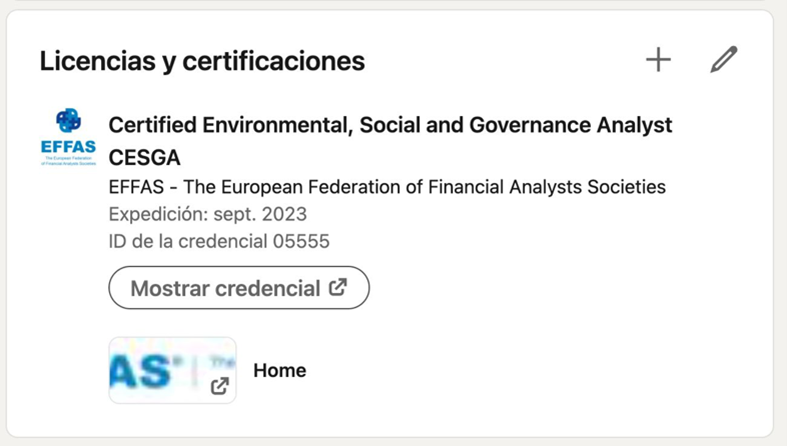
How to Share Your Candidate Status on LinkedIn:
- Log in to your LinkedIn account.
- Go to your LinkedIn profile and click on the ‘Add profile section’ button.
- Under Accomplishments, select Test Score.
- Enter the certificate for which you are an candidate.
- In “Score” add the official score after passing the certification exam.
- Enter the month and year of the date you passed the exam.
- Select Save.
Do not include your candidacy or an “Expected” date in your profile header; the Code and Standards forbid implying partial designation award. Add your e-Diploma.
We are committed to responding to your inquiry as soon as possible.
EFFAS encourage you to keep developing your knowledge and career and take them to the next level. If you want to know more visit our LinkedIn page:
